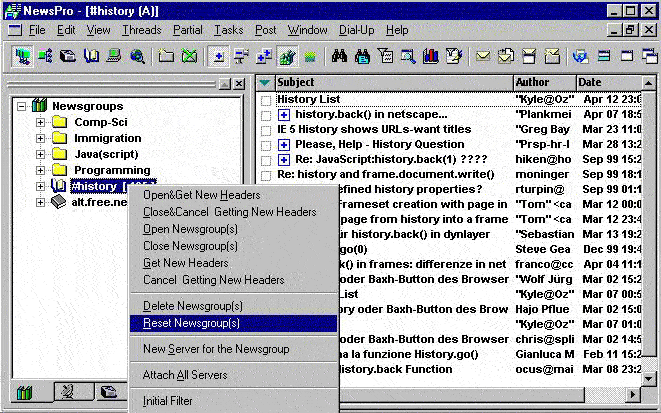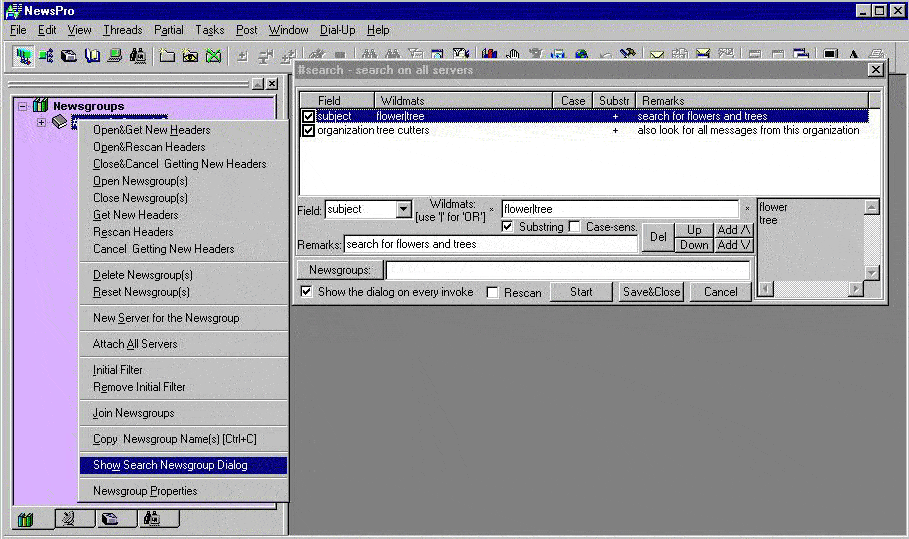
Starting with the version 3.2 the concept of search newsgroups has been revised, instead of one search string many search strings with different fields and patterns are permitted. New options are to disable certain search strings; not to show the dialog prior to invoking every search; to add user remarks to every search string. When the dialog is not shown it can be seen through the context menu of the corresponging newsgroup in the workspace window. Although it is a significant improvement given increased user convenience the principle as to every search string remain the same, see older description below to learn about it. Each search string also accepts several wildmats separated by '|' (to look for '|' just use the escape sequence: '\|'. The option to move search strings doesn't effect the search results and introduced for user convenience. All the differences can be seen on the screenshot:
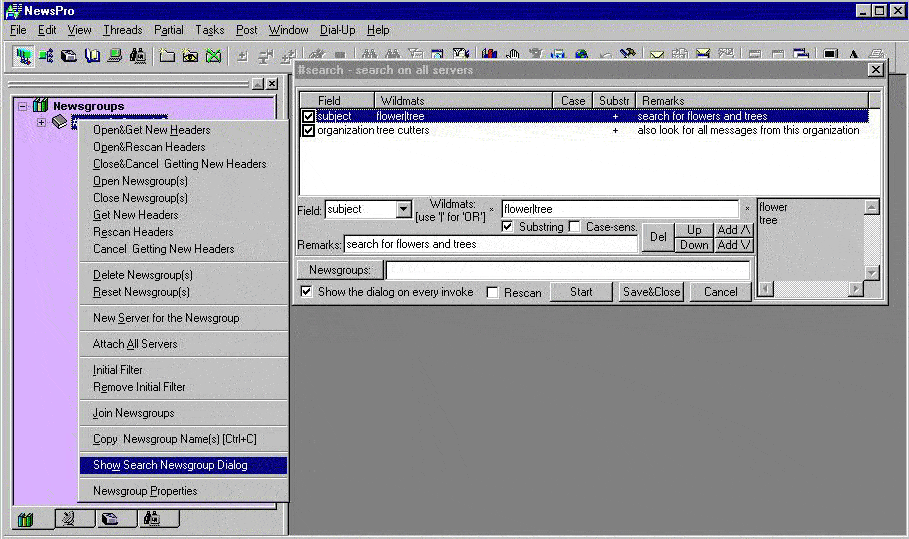
Almost all newsservers allow search in newsgroups with
wildmat patterns. NewsPro allows to open a number of 'search
groups' each with its own search criteria i.e. a wildmat pattern, a
newsgroup list where the search is to be performed and a header field
(subject/author...).
The following example demonstrate how to search in java newsgroups for all messages that contain 'history' (to learn how to manipulate the browser history).
1. Create a newsgroup with the name starting with '#':

2. Open the 'search group' and press the 'get new headers' button:

3. Press the 'newsgroup list button'; press the 'message filter' toolbar button; the selection dialog appears; press the a criteria (here all newsgroup names that contain 'java' and press 'extract':

4. Use the 'copy all' or 'copy selected' to copy the relevant newsgroup names to the clipboard:

5. Paste the newsgroup names into the 'newsgroup field' of the search dialog; also enter the wildmat pattern to search for:

6. Press OK and wait for results. All is done asynchronously, so you can do something else in the meantime:

7. To clear the results use the reset newsgroup menu entry; delete unnecessary article bodies before or after that: